Adventures in Buying Dirt
by Carolyn Hasenfratz Winkelmann
Tom and I need a lot of dirt for the landscape design we’ve been working on. We need to regrade some areas and we need to add dirt to raised beds that I’m making. We’ve been buying a few bags of topsoil and potting soil here and there but to get the job done right we are going to have to order a truckload – or two?
In order to know how many cubic yards of dirt to order, I needed to calculate the area of several spots on the property where we wanted to add dirt. The more conventional way to do this is to use graph paper, tracing paper and special rulers to draw the areas to the right scale. Another way is to purchase a graphics kit such as this Patio and Outdoor Living Room Spacing Kit that I bought to experiment with. There is also landscaping computer software that is designed specifically for making landscape or home plans. I have a graphic design background and a subscription to the Adobe Creative Cloud so for our project I decided to start out with the tools I know best – my computer, a scanner, Abobe Illustrator and Adobe Photoshop.
Last year to begin our landscape plan I went to the St. Louis County real estate lookup web page and did a search for our house. I took a screenshot of the aerial photo and edited the image in Adobe Photoshop to cut out the areas I didn’t need. I imported the image into Adobe Illustrator and drew over the photo to produce the rudimentary diagram shown in this article.
Measuring the whole house and yard by hand to figure out the square footage of areas where we want to add dirt was an option but not a very appealing one! So as a shortcut I took a piece of graph paper from the Patio and Outdoor Living Room Spacing Kit and scanned it. I made that a layer in Photoshop. Then I imported my diagram as another layer and measured a part of the property that was a nice even number. The porch is 8 ft wide. The scale of the graph paper was 1/4 inch (one square) = 1 foot. I shrunk the graph paper image so that 8 squares on the graph paper lined up with the length of the porch. I duplicated the layer enough times for the grid pattern to cover the whole diagram. Now to find out the length and width anywhere on the property all I have to do is count the squares on the graph paper layer.
Still in Photoshop, I drew transparent yellow blocks over the areas for which we need dirt. For each block, I figured the length and width and multiplied them to get the square footage. I made a list of each distinct area and its square footage. Then I used the cubic yardage calculator on the St. Louis Composting web site to convert my numbers into a quantity of cubic yardage for each section. The calculator doesn’t require that you calculate the square footage but I wrote those numbers down just in case I need the information later for some other purpose such as calculating fertilizer or seed.
Here is an example:
Back Ornamental Plant Area:
8 ft x 73 ft = 584 square feet
4″ of soil = 10.81 cubic yards
I added up the cubic yardage for the entire project and came up with 28 cubic yards. St. Louis Composting’s dump truck (although quite large) only holds 13 cubic yards at a time so I ordered one truckload to start off. It was difficult for me to picture what 13 cubic yards of dirt looks like until I saw it – it turned out to be a good thing that they couldn’t haul all 28 yards at one time!
To prepare for the shipment I purchased a couple of 10 x 20 ft tarps from Schnarr’s and laid them on the driveway to receive the dirt. I covered the pile with other tarps I already owned and it was barely enough. It started raining about 10 minutes after the delivery and it’s taking us a couple of weeks to distribute this pile. We didn’t want our new dirt to get heavier than it needed to be or wash away in the rain so it was well worth the effort to cover it!
One of these days I’d like to learn the industry standard method of diagramming landscape plans. My goal is to do some practicing while I work on detail areas of our landscape plan. For now, I’m the only one who needs to understand this diagram but if you are handing off work to someone else you might need to hire a professional landscape designer to draw up a plan in the conventional way. Landscape design services might be included if you are getting work done. You can also hire a designer to draw up the plan for you to use with other firms doing the actual work or in the future.
Additional Resources
Here are some other applications that can help you out with measuring your property:
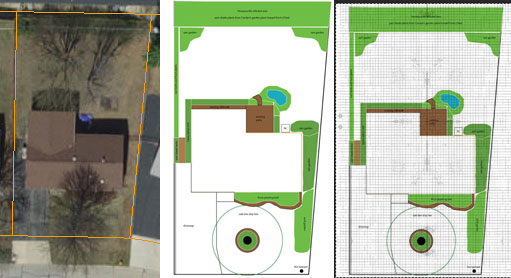
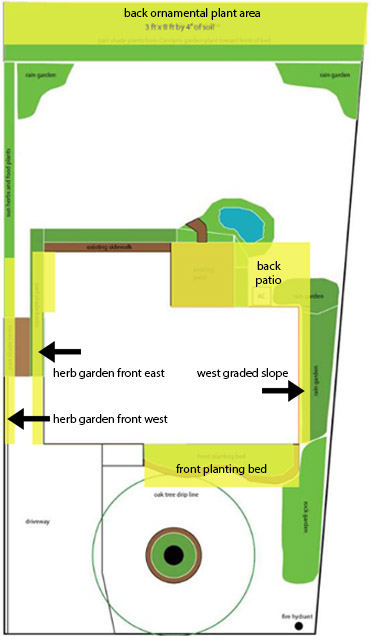

One reply on “Adventures in Buying Dirt”
[…] design. I frequently use Adobe Photoshop and Adobe Illustrator, which I used to prepare a diagram of my yard to start some basic planning and calculate the amount of dirt I wanted to buy for the new planting […]